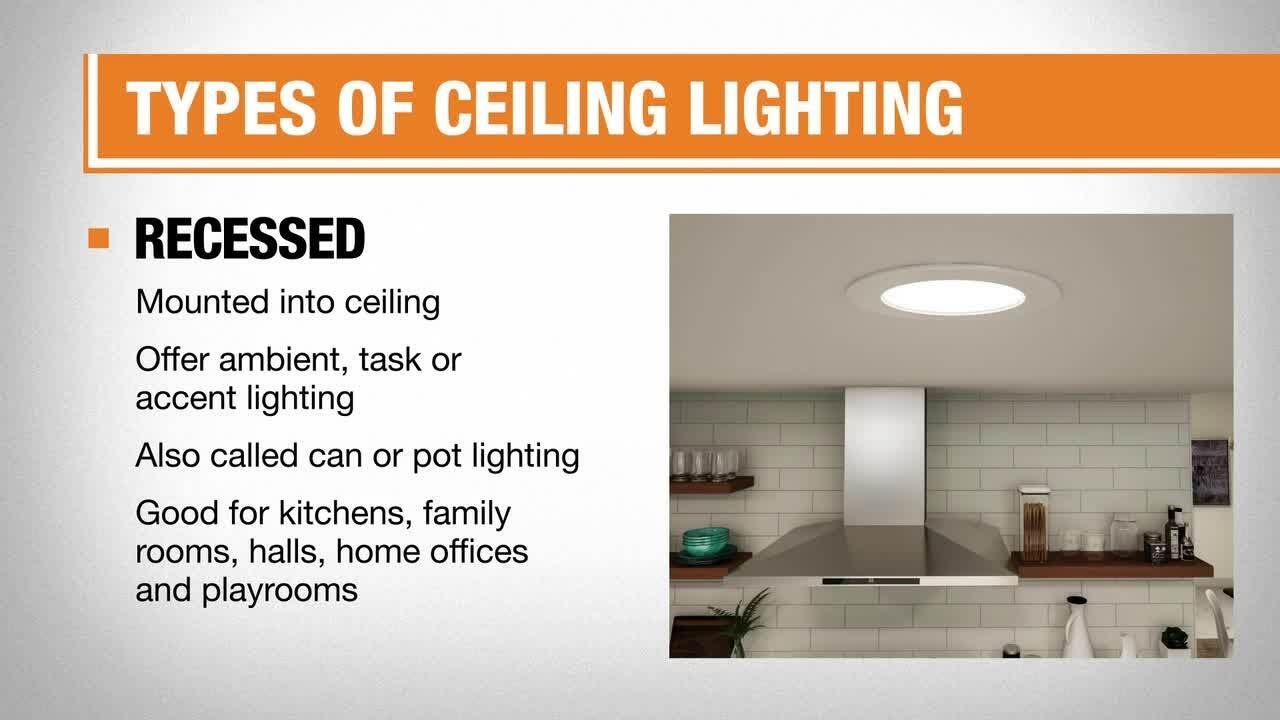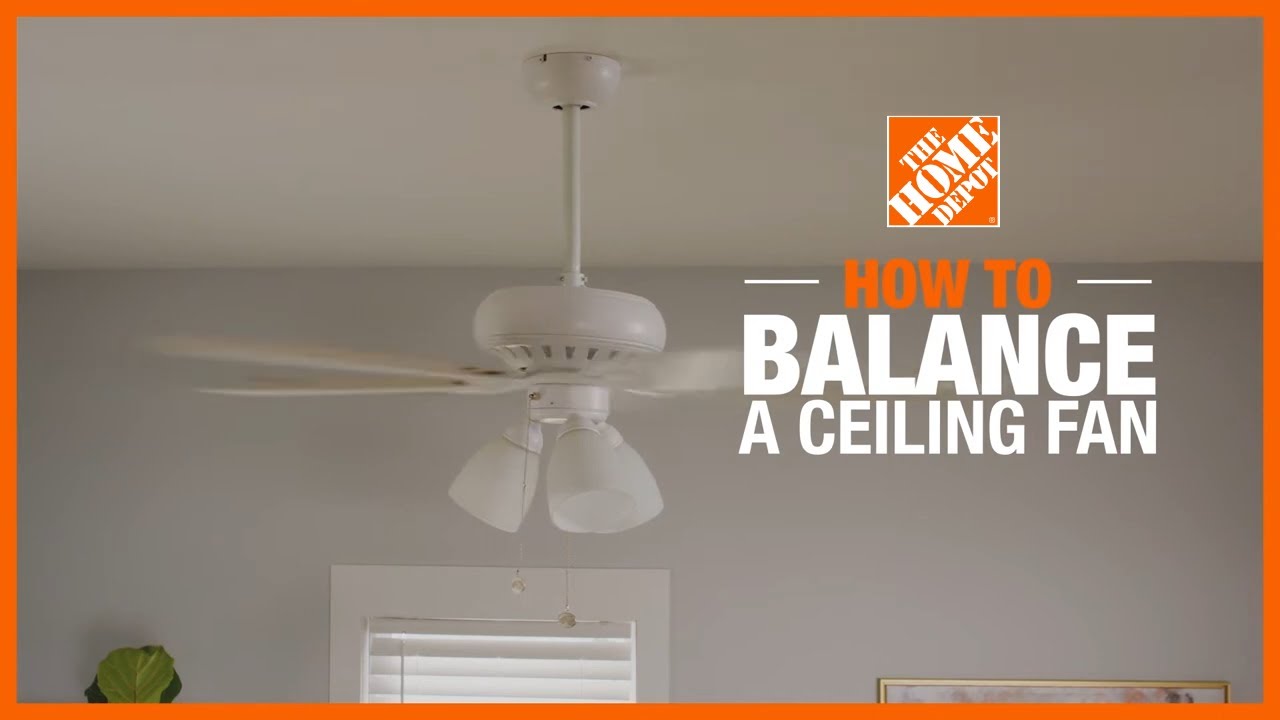Hampton Bay Customer Service

Last updated September 11, 2024
Get help with all your questions on Hampton Bay products. This includes ceiling fans, lighting, patio furniture and other items. This guide explains how to contact us and find product and warranty information.
Table of Contents
Hampton Bay Product Information & Customer Service
Hampton Bay Patio Furniture Product Information
Hampton Bay Patio Furniture FAQ and Troubleshooting
Hampton Bay Lighting Product Information
Hampton Bay Lighting FAQ and Troubleshooting
Hampton Bay Bath Fans Product Information
Hampton Bay Product Information & Customer Service

For prompt service, please call:
Hampton Bay Customer Service at 1-855-HD-Hampton (1-855-434-2678)
Monday -
Friday | 8am-7pm EST
Saturday | 9am-6pm EST
In order for our team to provide assistance for your Hampton Bay product, you will need your product number. This information can be found on the following:
- The product box
- Your Home Depot store receipt
- The user manual
- On a sticker (usually silver) on your product
If you can't locate your product identification numbers and you need assistance, please take a couple of pictures of the product before contacting Hampton Bay so we can identify your product and help you with your issue.
Where can I find my product manual and/or specifications online?
- In the search bar, search for your product UPC or model number and select your product.
- Once you've navigated to the product page, select "Product Overview" and view the options under the section "Info & Guides" to find your instruction manual.
Hampton Bay Patio Furniture Product Information

On Hampton Bay patio furniture, the 12-digit UPC and/or model number is usually found on a sticker (usually silver) under the seating. If you can't find the UPC and/or model number and you need assistance, please take a couple of pictures of the entire patio set so we can help you with your issue. We need images of the tables, chairs, cushions and accessories (if applicable) to identify your product.
Warranty Policy:
Please see the general information below on Hampton Bay patio furniture. For information specific to your product, please refer to your instruction manual. If you no longer have your manual, you can search for your model or UPC number on homedepot.com. Select Product Overview and click on Warranty under "Info and Guides."
Parts Available Online:
- Umbrellas
- Umbrella stands
- Patio covers
- Umbrella table ring
- Cushions: Please ensure you know the dimensions of your cushions and compare them to the product online before purchasing replacement cushions.
Hampton Bay Patio Furniture FAQ and Troubleshooting

How do I prevent water damage?
- Do not allow water to build up in the frame of your patio set. It can cause corrosion and possible freezing damage in colder climates.
- We recommend covering your patio set, removing your umbrella and bringing your cushions indoors when you are not using your patio set.
How do I maintain and clean my patio set?
- Clean cushions with a solution of mild soap and water. Do not use janitorial cleaners, alcohol-based cleaners, bleach or solvents as they may cause damage.
- Some cleaners are marked as natural but still contain ingredients that can cause discoloration or an adverse reaction to the finish of your product.
- If your set includes cushions or mesh fabric, you may use Scotchguard to protect them.
- Do not machine wash or tumble dry, as cushions may shrink.
- Rinse cushions thoroughly with clean water and allow to drip-dry or dry with a soft, absorbent cloth or towel.
- To prevent mildew, do not cover cushions with plastic when storing.
- When cleaning the tabletop, make sure to use a soft, clean cloth that does not bleed color.
- We recommend treating your patio set frame with a liquid wax for maximum protection against UV rays and/or salty, damp air.
Hampton Bay Lighting Product Information

On Hampton Bay lighting products, the SKU and/or model number can be found on the following:
- The product box
- Your Home Depot store receipt
- The user manual
If you don't have the above information, try looking under the base of your product, behind the base plate of your wall lighting or under the solar cap for a sticker with the product information.
Warranty Policy:
For information specific to your lighting product, please refer to your instruction manual. If you no longer have your manual, go to homedepot.com. Select Product Overview and click on Warranty under "Info and Guides."
If you can't find the model/SKU or UPC number and you need assistance, please take a couple of pictures of the product so we can help you with your issue.
There are several categories of available replacement parts on homedepot.com:
- Glass/globe
- Sockets
- Finials
- Lamp parts
- Solar light batteries
- Landscape lighting stakes
These parts may or may not work for your specific product. The best way to identify whether a part will work for your product is to contact Hampton Bay.
For installation instructions specific to your product, you can read your instruction manual. If you no longer have your manual, you can find your manual by searching by the SKU, model or UPC number on homedepot.com.
Hampton Bay Lighting FAQ and Troubleshooting

My light fixture isn't working.
- Check your light bulbs: Try replacing your light bulbs or check to ensure the bulbs are tight in the sockets.
- Check the wiring: Try turning off the power at your breaker box and then uninstalling your light fixture to check the connections between the junction box (house supply wires) and the wires in your fixture. Ensure the wires are wrapped together and have a secure connection. Also ensure the wire connections are installed properly according to your installation manual (e.g., white, black vs. green wires).
- Check the socket tab: Ensure the tab is centered properly so it will have a proper connection with your light bulb.
- Check the switch: Ensure the power is off and check for accurate and tight wiring connections within the switch.
- When in doubt, please consult an electrician or contact Hampton Bay Customer Service.
The light is flickering on my light fixture.
- Check the connections: Ensure the power is off and check the wiring connections between the fixture and the junction box and the wiring connections in the switch to make sure they are tight.
- Check the switch: If your light fixture is also making a noise while flickering, you may have a faulty switch.
- When in doubt, please consult an electrician or contact Hampton Bay Customer Service.
How should I clean my light fixture?
- Remove the globe first and place in a safe location to prevent breakage.
- Use a mild non-abrasive detergent to clean the glass.
- Wipe the exterior of the fixture with a microfiber cloth.
- Take special care to secure the globe properly upon re-installation.
Hampton Bay Bath Fans Product Information

On Hampton Bay bath fans, the UPC (12-digits) and/or model number can be found on the following:
- The product box
- Your Home Depot store receipt
- The user manual
- A sticker (usually silver) on the side of the fan housing
To find your model number, take off the cover of your bath fan and look on the inside of the housing for the sticker. If you can't find the UPC/model number and you need assistance, please contact Hampton Bay.
Warranty Policy:
To read the warranty policy for your specific Hampton Bay product, please refer to your user manual.
If you no longer have your manual, you can search for your model or UPC number on homedepot.com. Then, select Product Overview and click on Warranty under "Info and Guides."
Parts Available Online:
If you need replacement parts, please contact Hampton Bay.
Installation Services:
Home Depot offers HVAC installation services. Visit the Installation Services and Repair page for details.
Hampton Bay Bath Fans FAQ and Troubleshooting

If your bath fan is making unnecessary noise, check the following:
- Ensure the connections in your fan are secure. Check to ensure that the brackets holding the cover in place are secure for a tight installation.
- Check the installation of your fan. If the fan is tilted or fitted at an incline, there could be pressure on the bearings, which will cause noise over time.
- Ensure your ductwork is in a straight line with minimal bends and turns, which can create resistance.
- Check the diameter of the duct attached to your fan. Ductwork that is smaller than the required specifications can create back pressure associated with the noise in your fan.
- Ensure you haven't installed a solid-state control device such as a dimmer switch with your fan. These devices can cause harmonic distortion which can create a motor humming noise.
- Check the fan blades to ensure the screw connections are secure. Loose connections can cause unneeded vibration and noise. Also, check to ensure the fan blades are not touching a part of the housing or grill while spinning.
- To check your product specifications, please refer to your product manual.
Can I install my Hampton Bay bath fans above a tub and a shower?
- Hampton Bay bath fans are approved for use over a bathtub or shower when installed in a GFCI-protected circuit.
Can my bath fan be covered by insulation?
- Hampton Bay bath fans are IC rated (insulation contact) and can be covered with insulation.
What size fan do I need for my bathroom?
- The appropriate size of your bath fan is dependent on the size of your bathroom. In general, bath fans with higher CFMs will remove humidity more quickly from your room.
Can I vent my bath fan into my attic?
- Bath fans should never vent directly into the attic to prevent moisture from impacting the insulation or structure of your home. Proper ducting should go outside through the roof, wall soffits or side of your home.
How do I clean my bath fan?
- Before servicing or cleaning the unit, disconnect the power supply at the panel and lock to prevent the power from being turned on. If the panel cannot be locked, clearly mark the panel with a warning tag to prevent the power from being turned on.
- Remove the grill by squeezing the springs and pulling the grill down.
- Wash and clean the grill in a sink and dry with a cloth.
- Remove dust and dirt from the fan housing with a vacuum cleaner.
- Dampen a cloth with dish detergent, wipe the fan housing and dry with a cloth.
- Replace the grill.
What is a sone?
- The industry standard for measuring the amount of sound a fan makes when it operates is called "sones." The amount of noise a fan makes is an important consideration in choosing your fan. One sone is equivalent to the sound of a quiet refrigerator. The lower the sone rating, the quieter the fan will be. A quiet bathroom fan will be rated at about 1.5 sones or less.
Hampton Bay Fireplace Product Information

On Hampton Bay fireplaces, the UPC (12-digits) and/or model number can be found on the following:
- The product box
- Your Home Depot store receipt
- The user manual
- A sticker (usually silver) on the product
If you can't find the UPC and/or model number and you need assistance, please take a couple of pictures of the product so we can help you with your issue.
Warranty Policy:
To read the warranty policy for your specific Hampton Bay product, please refer to your user manual.
If you no longer have your manual, you can search for your model or UPC number on homedepot.com. Then, select Product Overview and click on Warranty under "Info and Guides."
Parts Available Online:
If you need replacement parts, please contact Hampton Bay.
Hampton Bay Fireplace FAQ and Troubleshooting

There is no power to the unit and the logs do not glow.
- Make sure the fireplace is plugged into a standard 120V outlet.
- Check additional appliances on the circuit; ideally, the fireplace should be on a dedicated 15-amp circuit.
- Unplug the unit. Clear the vent area of dust and debris. Wait ten minutes, plug the unit in again and turn on the heater.
If the above does not address your issue, you may have a defective on/off switch or loose wiring. Please contact Hampton Bay.
The heater does not blow warm air.
- Adjust the temperature settings to ensure that the thermostat is set higher than the current room temperature.
My power light is on, but the flame effect is not visible.
- Try reinstalling or replacing your light bulbs.
- If this doesn't address your issue, please refer to your instruction manual to ensure your product is installed correctly.
The heater does not work, but Power and Heater settings are ON and the thermostat is set.
- Turn the power OFF and unplug the unit from the wall outlet for 5 minutes.
- After 5 minutes, plug the unit back into the wall outlet and operate as normal.
The power cord gets warm.
- Check your heater cord and plug connections. Faulty wall outlet connections or loose plugs can cause the outlet or plug to overheat. Be sure the plug fits tightly in the outlet. Heaters draw more current than small appliances; overheating of the outlet may occur even if it has not occurred with the use of other appliances.
- During use, check frequently to determine if your plug outlet or faceplate is HOT! If so, discontinue use of the heater and have a qualified electrician check and/or replace the faulty outlet(s).
My remote control doesn't work.
- Try replacing your batteries to see if that solves the problem.
- Operate your remote at a slow, measured pace. Press the remote-control buttons with an even motion and gentle pressure. Repeatedly pressing buttons in rapid succession may cause transmitter malfunction.
How do I clean and maintain my Hampton Bay fireplace?
- Always turn the heater OFF and unplug the power cord from the outlet before cleaning.
- Use a vacuum or duster to remove dust and dirt from the heater and vent areas.
- To maintain the finish, clean with a soft, slightly damp cloth and buff with a dry cloth. Never use abrasive cleansers, liquid sprays or any cleaner that could scratch the surface.
- Wood furniture should never be dragged across a floor. The added stress from dragging the unit may cause the dragged edge to splinter, or it may cause a joint to loosen.
- The motors used on the fan heater and flame blower are pre-lubricated for extended bearing life and require no further lubrication.
Hampton Bay Ceiling Fans Product Information

On Hampton Bay ceiling fans, the product number is usually found on a sticker (usually silver) on top of the motor housing. If you don't have your packaging or manual, it may be difficult to see the label on your motor housing. Try using a mirror or your smartphone to take a picture of the label.
Warranty Policy:
Please see the general information below on Hampton Bay ceiling fans. For information specific to your product, please refer to your instruction manual.
- Glass: Glass is not covered by the warranty policy.
- Parts (excluding glass): Coverage is typically one year from the date of purchase. Please see your warranty policy for more details.
- Motor: Covered for the life of the ceiling fan with proof of purchase.
- Rusting/peeling finish: Not covered by the warranty policy due to cleaners and/or environmental factors that we cannot control.
- Labor: The warranty policy does not cover the cost of labor to install replacement part(s) or re-install your fan.
Note: Motor problems are very rare in Hampton Bay ceiling fans. If you believe you have a motor issue, please test to see if your blades move or your lights work and then contact Hampton Bay for troubleshooting.
If you no longer have your manual, you can search for your model or UPC number on homedepot.com. Then select Product Overview and click on Warranty under "Info and Guides."
Please do not paint your fan blades. It will void your warranty and can throw off the balance of the blades.
Parts Available Online:
- Balancing kits
- Pull chains
- Down rods: Please review the buying guide for information on the appropriate down rod size based on your ceiling height. Additionally, check the specifications on homedepot.com or in your instruction manual to determine the appropriate diameter for your down rod (most are 3/4 inches).
Some replacement parts are available at homedepot.com. To locate an exact replacement part for your specific ceiling fan model:
- Search for your model or UPC number on homedepot.com.
- Select "Replacement Part List" under Info & Guides and search by part number on homedepot.com, or review the available accessories and collections associated with your fan on the product page.
Hampton Bay Ceiling Fans FAQ and Troubleshooting

Check the lists in the sections below for information on troubleshooting Hampton Bay concerns.
My fan won't start.
- Check the power: Check your home's main power source (e.g., branch circuit fuses or breakers) to ensure they are on and working properly.
- Check the wire connections: Turn off the power supply and then check the house supply wire connections to the fan and switch wire connections in the switch housing
to ensure they are connected. - Check the remote battery: If you have a remote, check the battery in the remote control to ensure it is still working.
- Check the remote range: When using your remote control, ensure you are in the normal range of 10 to 20 feet.
- Check the dip switch settings: If you have a remote control, turn off your power supply and then check the dip switch settings on your receiver and remote (they must be set to the same frequency). To set the code on the remote, remove the battery cover by pressing firmly on the arrow and sliding the cover off. Slide the code switches to your choice of either up or down (the factory setting is up). To set the code on the receiver, slide the code switches to the same position as is set on your remote control.
My fan is noisy.
- If your fan is new, please allow for a 24-hour "breaking in" period. Most noises associated with a new fan disappear during this time.
- Ensure all motor housing screws are tightened (e.g., all screws used in assembly).
- Ensure the screws that attach the fan blade bracket to the motor hub are tight.
- If you are using the ceiling fan light kit, ensure the screws securing the glassware are tight. Check that the light bulbs are also secure.
- Ensure the wire nut connections are not rattling against each other or against the interior wall of the switch housing.
- Ensure your outlet box in the ceiling is secure and ensure that rubber isolator pads were used between the mounting plate and outlet box.
My fan wobbles.
- All blades are grouped by weight. Because natural woods vary in density, the fan may wobble even though the blades are weight-matched.
- Secure the screws: Ensure the screws in the junction box, on the down rod, on the blades and blade brackets are secure.
- Ensure the hanger ball has been seated into the groove slot of the hanger bracket.
- Check your blades: Most fan wobble problems are caused when the blade levels are unequal. You can check the levels by measuring the distance between the ceiling and the tip of the blades. Measure from a point on the center of each blade to the point on the ceiling. Then, rotate the fan until the next blade is positioned for measurement. Repeat this for each blade. Any measurement deviation should be within 1/8-inch. If the deviation is greater than 1/8-inch, please check the installation of the blades to the brackets and brackets to the motor housing to ensure all connections are secure. Run the fan for 10 minutes.
- Try a balancing kit: If your fan is still wobbling, please use the enclosed blade balancing kit. If your fan did not come with a balancing kit, you can find one online at homedepot.com or you can contact Hampton Bay.
My fan doesn't blow any air.
- Check your blades: Make sure the blades are installed in the right direction.
- Ceiling fan height: Check the distance from your fan to the floor. If your ceiling height is 10 or more feet and you have the fan close to the ceiling, there may not be enough airflow through the blades. For information on the recommended down rod size based on your ceiling height, please see our buying guide.
- Ensure your fan is spinning in the appropriate direction (e.g., cold vs. warm weather). The reverse switch is usually located at the top of the motor housing. Shut the fan off then wait until the blades have completely stopped before flipping the switch to reverse the direction of your ceiling fan.
My motor doesn't run.
- If you believe you have a motor issue, please test to see if your blades move or your lights work, then contact Hampton Bay for troubleshooting.
My fan isn't hanging straight down.
- Make sure the down rod is securely installed inside the mounting bracket so it won't shake while it's turning.
My bulb is too large for my light kit.
- If you are using candelabra bulbs and they are too large to fit in the light kit, ensure you are using the bulbs recommended in the user manual. To find your user manual, please search by your model or UPC number on homedepot.com.
My fan is smoking.
- Please turn off your ceiling fan. You may have an issue with your capacitor or receiver. Please contact Hampton Bay for troubleshooting.
The blades of my fan are drooping.
- When fan blades come in contact with too much moisture, they can warp or droop. If yoy are using your fan is outside, make sure it is rated for outdoor use.
I have wires coming out of my ceiling but there are no wire colors on them.
- You need to get a power tester and check the voltage on the wires in your ceiling to see which wires are hot or neutral.
How do I install my fan?
- Your fan comes with installation instructions. Check your manual. If you need help with installation, we offer installation services or contact your electrician.
How do I maintain my ceiling fan?
- Do not use water when cleaning, as this could damage the motor, or the wood, and possibly cause an electrical shock.
- Use only a soft brush or lint-free cloth to avoid scratching the finish. The plating is sealed with a lacquer to minimize discoloration or tarnishing. You can apply a light coat of furniture polish to the wood for additional protection and enhanced beauty. Cover small scratches with a light application of shoe polish.
- Do not oil your fan. The motor has permanently lubricated sealed ball bearings.
- Because of the fan's natural movement, some connections may become loose. Check the support connections, mounting screws, brackets and blade attachments twice a year. Make sure they are secure. It is not necessary to remove the fan from the ceiling.
See our Hampton Bay Ceiling Fan Troubleshooting Guide for additional information.
Hampton Bay Kitchen Cabinets Product Information

On Hampton Bay Kitchen Cabinets the UPC (12-digits) and/or model number can be found on the following:
- Product box
- Home Depot store receipt
- Installation/User Manual
To find your model number, look on the product box, user manual, or sticker on the cabinet. If you can't find the UPC/model number and you need assistance, please contact Hampton Bay.
Warranty Policy:
To read the warranty policy for your specific Hampton Bay product, please refer to your user manual.
If you no longer have your manual, you can search for your model or UPC number on homedepot.com Then, select Product Overview and click on Warranty under "Info and Guides."
Parts Available Online:
If you need replacement parts, please contact Hampton Bay.
There are several categories of available replacement parts:
- Doors
- Drawers
- Drawer glides
- Hinges
- Hardware accessories
- Shelves
Hampton Bay products are made to work as beautifully as they look. We're available to help answer your questions about our ceiling fans, lighting, patio furniture and other items. Contact us for warranty and product information or other needs.
Looking for a new Hampton Bay product? The Home Depot delivers online orders when and where you need them.