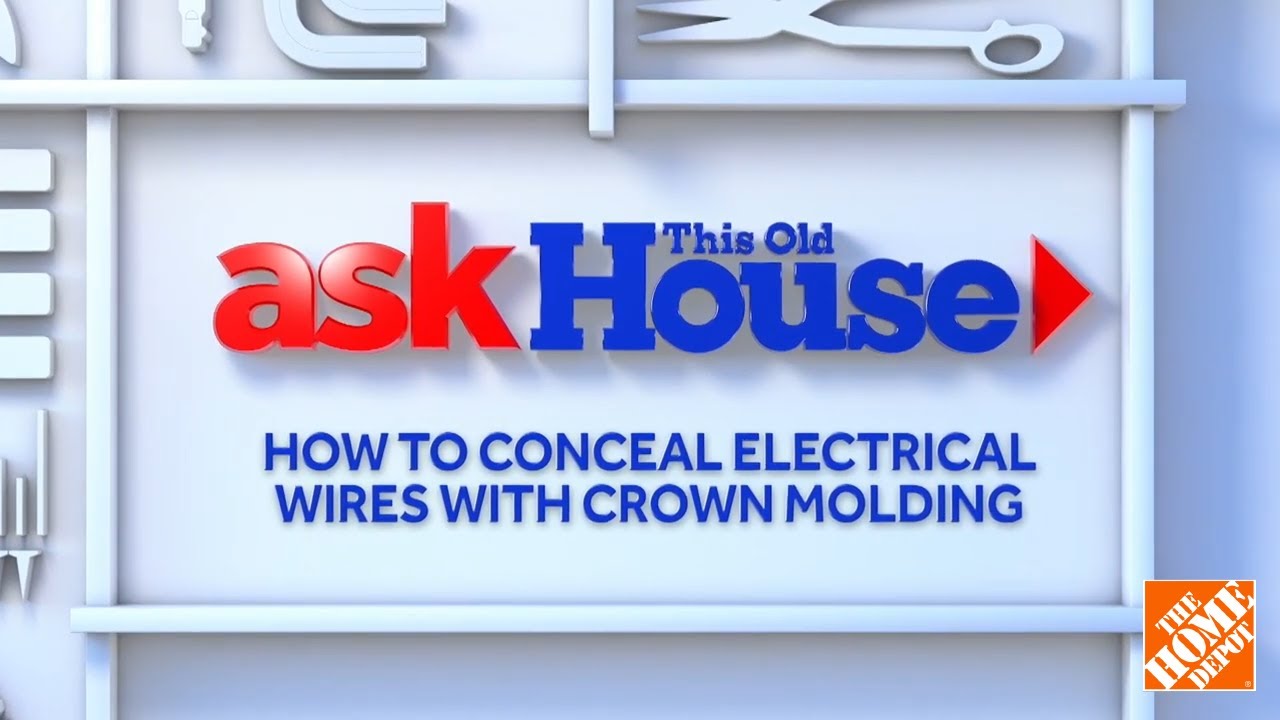How to Manage Cords with a Raceway

Last updated September 7, 2023
A raceway is a hollow channel that is useful in managing the wires, cables and power cords of your electronic devices. A plastic or metal raceway can be installed in a room in minutes. Create a plan for the room to get the most efficient use out of the raceway and eliminate the clutter without affecting the room’s overall look.
This guide highlights the steps for how to manage cords with a raceway in a room your home.
Difficulty:
Beginner
Duration:
Under 2 hours
Table of Contents
Types of Raceways
Parts of a Raceway
Create a Room Plan
Attach the Raceways
Types of Raceways
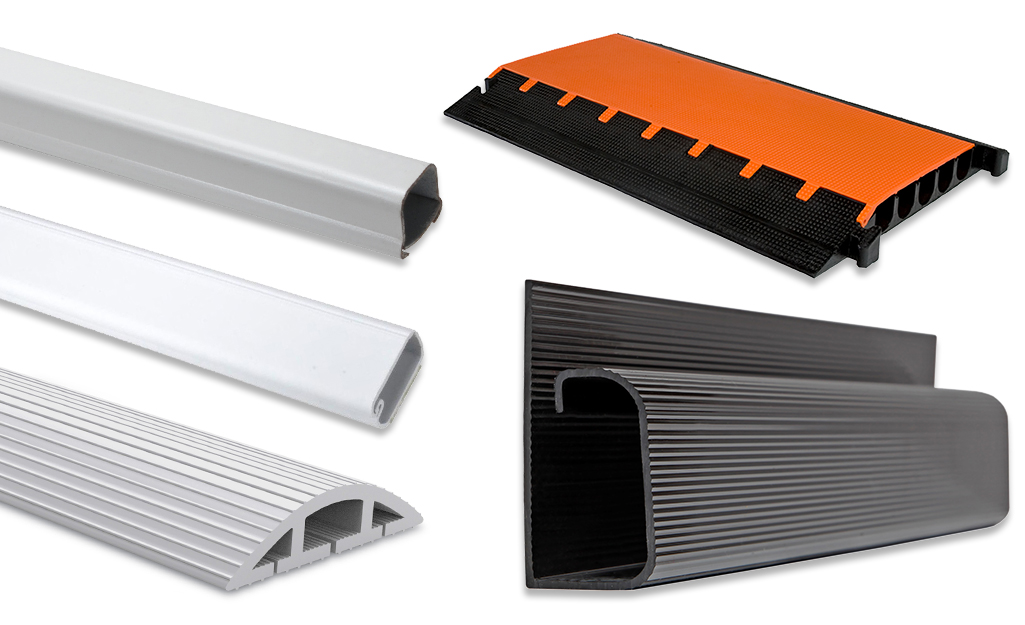
Installing a raceway is an easy and convenient way to organize the cables and power cords of your electronic devices. The raceway you’ll use is typically a rigid section of plastic or metal that discreetly conceals the wiring.
The most common raceways used in homes for cable management have self-sticking adhesive backing to attach to walls and floorboards. These cord covers can be trimmed to any desired size and in some cases can be painted to match a room’s decor.
Here are other types of raceways to consider for organizing your cables, cords and wires:
- Latching raceways are built with hinged or sliding covers that conceal the cables or cords within the channel.
- J channel raceways get their name from the curved cross section that’s shaped like the letter “J”. This raceway is not fully enclosed, allowing for easy access to computer cables and other wiring.
- Corner duct raceways are ideal for running cords or cables from the ceiling or electrical cords along the base of the floor. They feature a quarter round shape that resembles crown moulding.
- Metal or plastic power raceways have a power source built within. These raceways can take low voltage communication cables like fiber optic cables and voice and data wiring, and work well in rooms like home offices. Power raceways may require installation by an experienced electrical contractor.
Parts of a Raceway
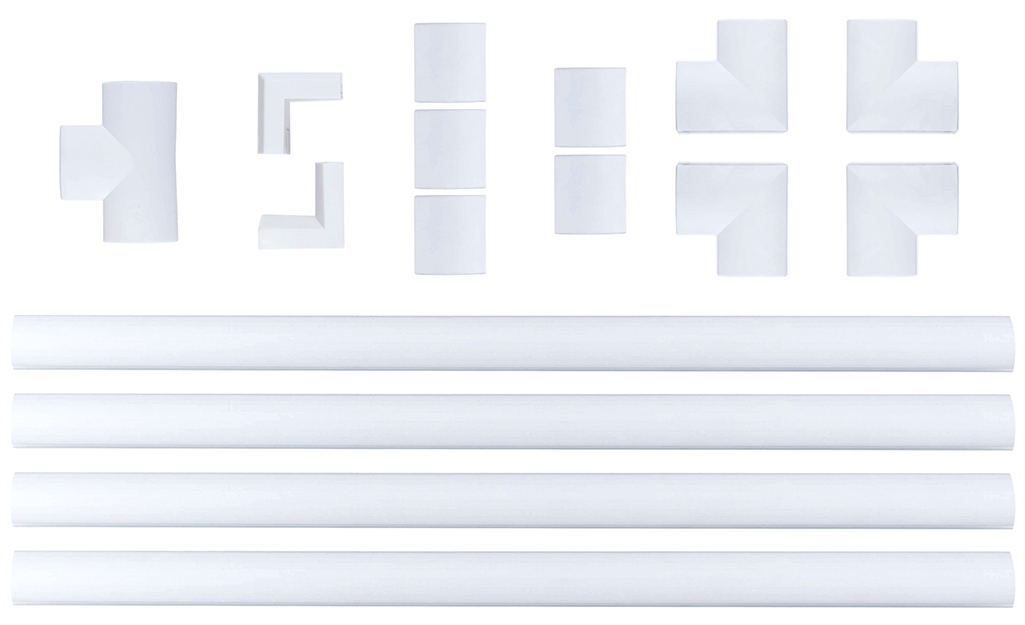
The raceway you’ll choose for cable and wire management comprises many parts, so get to know them as you plan your room project.
- The wiring channel is the length of raceway that conceals the wires and cables.
- The T-fitting allows you to extend raceways in different directions.
- Elbows allow you to hide and extend raceways to another direction or from inside or outside wall corners without bending or cutting the raceways.
Create a Room Plan

Before beginning the steps of how to manage cords with a raceway, create a plan for the layout.
Plan to install the raceways close to an electrical source. For example, hang a flat-screen television close to an outlet and attach raceways and an elbow below the TV. The result is a less labor-intensive alternative to drilling a hole and running the cords behind the walls.
Your room might have outlets far apart, or the room might be an atypical floor plan. In a case like this you’ll want more detailed room measurements to manage cords and cables.
- Measure the distance from the installation point on the wall to the outlets or from ceiling to walls to outlets.
- Add the measurements to get a total estimate of the length of raceway channels you’ll need.
- Add the number of elbows and T-fittings you’ll need.
Attach the Raceways

Now that you’ve made the measurements and envision a layout plan, the next task in how to manage cords with a raceway is to attach the raceways.
- Mark the path where you want to lay out the raceway.
- Trim any excess length of the raceway with a utility knife or jig saw to match the size you need.
- Snap open the raceway and run the cables through it that you want to conceal.
- Close the end of the raceway.
- Peel off the self-adhesive backing and attach to the wall wherever you like.
Tip: If using a T-fitting or elbows, attach it to the wall at the point the raceway intersects before attaching the raceway to the wall.
Knowing how to manage cords with a raceway goes a long way toward maintaining a clean and uncluttered look in a room. Choose a plastic or metal raceway best designed to conceal cables and wiring, then create a raceway installation plan that enhances your room’s aesthetics. When you’re ready to begin your cord management project, download The Home Depot Mobile App to search for and buy the supplies you need.