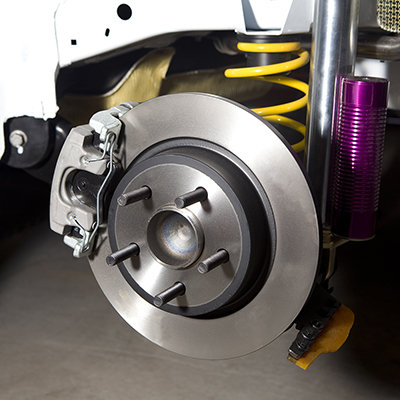How to Use an OBD2 Scanner

Last updated June 25, 2025
Since 1996, it's been a requirement for all cars to have an Onboard Diagnostics (OBD) system installed. Save time and money by adding an OBD2 scanner to your collection of automotive tools instead of running to the mechanic for diagnostics. This guide will explain how to use an OBD2 scanner when troubleshooting vehicle issues.
Difficulty:
Beginner
Duration:
Under 2 hours
Table of Contents
Choose an OBD2 Scanner
Connect Your Scanner to the DLC
Input the Vehicle VIN and Access the Menu
Identify and Understand the Codes
Tips to Save on Costly Auto Repairs
Choose an OBD2 Scanner

The original system was OBD1. It was primarily used for emission control and was hardwired to the console in the form of a vague light, like the “check engine” light.
The OBD2 system replaced the original in the mid-1990’s. It uses standardized diagnostic trouble codes (DTCs) with vehicle protocols and system checks. It can provide real-time data to help you troubleshoot car issues.
If the vehicle is older than 1996, an OBD1 scanner may work, but you’d have to check your specific car model. There are many types of OBD2 scanners available, including hardwired, Bluetooth and tablet models.
The smaller, handheld models are compact and easy to store. The larger tablet models have a bigger display screen and can be easier for some people to read. Bluetooth connectivity is suitable for people who want mobility while they work. However, the vehicle needs a functioning and compatible Bluetooth system for the Bluetooth model to work.
Connect Your Scanner to the DLC

Every car made after 1996 features a Diagnostic Link Connector (DLC). This 16-pin connector is on the left side of the driver’s dashboard, near the steering column. There is often a door or flap that covers the connector. When in doubt, the owner’s manual will indicate the exact location of the DLC in your vehicle.
Plug the end of the OBD2 scan tool into the DLC with the car turned off. Next, put the car in idle mode without turning on the engine. For most key-ignition vehicles, you turn the key one click to find idle mode. Usually all the lights on the dash turn on, but the starter doesn't engage the engine. The idle mode triggers communication between the DLC and the OBD scanner. You should see a message on the scanner that indicates it's establishing a connection.
If you chose a Bluetooth model, connect your scanner following the instructions provided in the user manual.
Input the Vehicle VIN and Access the Menu

Every vehicle has a “vehicle identification number” (VIN). Some scanner models ask you to enter the VIN before it provides codes. If this is required, you can usually find the VIN on a sticker near the driver’s door. Next, make your way to the menu screen. The menu allows you to pick between the different systems in the car.
Identify and Understand the Codes

When you select a system, the scanner displays both active and pending codes. Active codes trigger the check engine light. Pending codes indicate the failure of an emission control system. Repeated pending codes can turn into active codes when the same issue occurs two consecutive times.
To understand the codes, you need to know what the different letters and numbers displayed mean. Every code will start with a letter followed by a series of numbers.
The lead letter will be one of the following:
- P is for powertrain and includes the engine, transmission, ignition, emissions and fuel system
- B is for body and includes the airbags, power steering and seat belts
- C is for chassis and includes the axles, brake fluid and anti-lock braking system (ABS)
- U is for undefined which is anything that doesn’t fall under the categories above
After the letter, you’ll see a series of numbers. The scanner may show a single or multiple codes. Record the codes, turn off the car and unplug the scanner. If you have a Bluetooth scanner, you may not need to write the codes down. Some plug-in and Bluetooth models will save this data for you.
Refer to the scanner’s user manual for help understanding how to read live data from OBD2 scanners. It should identify the different codes and what they mean.
That a code shows up doesn’t necessarily mean an immediate repair is needed. Research the individual codes thoroughly before jumping into repairs. As with any device, make sure to refer to the owner’s manual for specific instructions on how to navigate the menu and codes on that particular model. Although the tools are all very similar, buttons and readings may vary slightly from one unit to another.
When in doubt, take the vehicle to an Automotive Service Excellence (ASE) Certified Master Technician, and make sure they have their L1 Advanced Engine Performance Diagnostic certification.
Tips to Save on Costly Auto Repairs

Once you’ve learned how to use an OBD2 scanner, expand your knowledge by learning how to perform a few basic maintenance tasks at home. Giving your own vehicle an oil change, replacing the air filter and rotating your tires are great ways to save on costly repairs and maximize your vehicle's efficiency.
OBD2 scanners are just one of the many auto diagnostic and testing tools available for at-home use. Investing in some basic shop equipment can help you tackle regular maintenance tasks and basic automotive repairs at home. Now that you know how to use an OBD2 scanner, check out our selection of automotive scanners and shop tools today. The Home Depot delivers online orders when and where you need them.