3 Ways to Find What You Need for Your Project
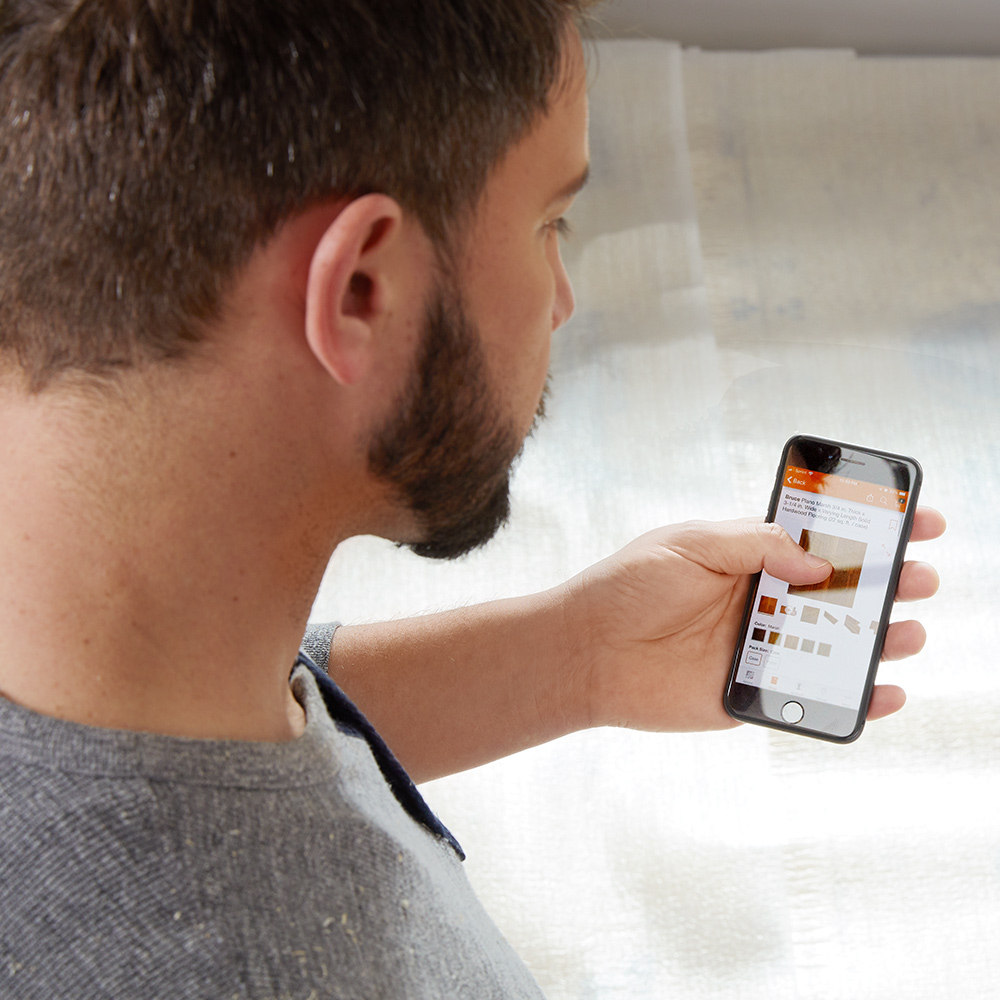
Last updated September 7, 2023
Whether it's time to fix a broken faucet and you need help figuring out what the replacement part is called, or you simply want to shop for an item that caught your eye, the image search tool in The Home Depot app helps you solve your own problems and start your own projects quickly and easily. From unknown tools and parts to home decor products, everything you're looking for is just a tap and a click away. This guide will show you three ways to find what you need for your project with image search so you can search, shop and get what you need in a snap.
Table of Contents
Identify a Part
Buy More Supplies
Find What You Need for Home Updates
Identify a Part

If you're working on a DIY project, like a running toilet that needs a quick fix, you may not be entirely familiar with all the parts and pieces of a toilet. Open your Home Depot app and press the camera image in the search bar. Take a photo of the broken part and the app will tell you exactly what that piece or part is called, how much it costs and where to find it at your local store.
Buy More Supplies

If you've ever taken on a job that requires a lot of materials like flooring and tile, you know the frustration of running out of supplies halfway through. Image search can help you check the inventory of the product at your local store, see ratings and order more for pickup or delivery.
Find What You Need for Home Updates

Time to update your front door? You can use the image search feature to find a modern replacement for household features and appliances, saving you a trip to the store. When you snap a photo of the item, image search will analyze your door, refrigerator or other item and recommend a similar product.
From tools to decor, find what you need for your next project. The image search tool in The Home Depot app helps you solve your own problems and start your own projects quickly and easily.

































