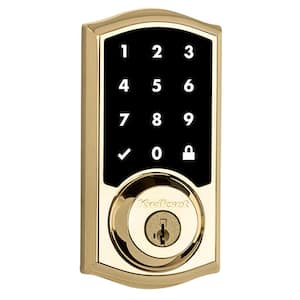SmartCode 270 Contemporary Matte Black Touchpad Single Cylinder Electronic Deadbolt Featuring SmartKey Security

- Backlit Keypad Deadbolt with capability for 50 user keycodes
- Generate up to 10 one-time custom programmable user codes
- Patented SmartKey technology allows you to rekey lock in seconds
Free & Easy Returns In Store
Return this item within 90 days of purchase.
Get an immediate answer with AI
AI-generated from the text of manufacturer documentation. To verify or get additional information, please contact The Home Depot customer service.
Product Details
About This Product
Add a level of style and security to your home with the SmartCode 270 touchpad keyless entry electronic deadbolt. Designed with a sleek contemporary style to complement your home's interior, you can secure your home and never have to worry about keys. To gain entry, simply enter your personalized code, while locking is as easy as the touch of a button. SmartCode is easy to install, program and use and utilizes 4 AA batteries. It also features SmartKey re-key technology as the back-up keyway. The deadbolt is operated by electronic touchpad and key outside and turn-piece inside. The crisp, clean appearance of the Matte Black finish reinforces the deadbolt's modern design.
Highlights
- Convenient keyless entry: touchpad entry makes coming and going secure and simple, easily lock and unlock your door without having to take out your keys
- Certified advanced security: security, durability and finish are grade 2 BHMA certified, which is up to 2.5x stronger than grade 3 BHMA certified lock sets
- Auto-lock: enjoy security and peace of mind knowing your door can lock itself, customize it to automatically lock every 30 sec, 1 min, 3 min, 5 min or 10 min
- 12-month battery life: battery lasts at least 12 months, giving you more time in between battery replacements. uses 4x AA alkaline batteries (batteries not included)
- Easy code management: customize up to 50 user codes, 10 one-time user codes and 1 programming code that lets you edit or delete user codes whenever you need to
- Easy install and BILT app: installs with just a screwdriver, BILT 3D interactive instructions provide voice, text and animation guidance for an easy installation
- Intrusion alert: after 3 consecutive incorrect code entries, the lock sounds an alarm and disables the keypad for 1 min to prevent anyone from tampering with it
- Vacation mode: activate vacation mode to temporarily disable the keypad, and feel safe knowing no one can operate your door lock when you’re out of town
- Easy low light code entry: bright LED lights illuminate the touchpad so you can easily enter your user code at night, Simply tap the touchpad to turn on the lights
- Smartcode deadbolts come with BILT 3D interactive app instructions with voice, text and animation guidance for the easiest installation experience
- Smartcode deadbolts offer an optional programming code feature for improved access code management where a programming code is required to add or delete user codes
- Lifetime limited mechanical and finish warranties 1-year limited electronics warranty
- Deadbolt offers UL certified 20-minute fire rating
- Smartcode deadbolts are easy to install, program to use and operates on 4 Amper batteries with 12-month battery life (batteries not included)
- Easily remove the interior cover in seconds to access the batteries or programming button no screws to remove
- Small interior cover form factor for improved aesthetic
- 3 incorrect code attempts trigger an audible alarm and 60-second lockout for increased security
- Audible beep and visual flash when batteries are low power
- Click here to shop all Kwikset products
- Click here for more information on Electronic Recycling Programs
- Return Policy
Product Information
Specifications
Dimensions
Backset Size (in.) | Adjustable | Faceplate Depth (in.) | 1 in |
|---|---|---|---|
Faceplate Height (in.) | 5.188 in | Faceplate Width (in.) | 2.75 in |
Projection (in.) | 1 in | Required Door Thickness (in.) | 1-3/8 in to 1-3/4 in |
Strike Plate Height (in.) | 2.75 in | Strike Plate Width (in.) | 1.125 in |
Details
Battery Type | AA Battery | Commercial/Residential | Residential |
|---|---|---|---|
Connectivity | Not Connected | Deadbolt Type | Single Cylinder Deadbolt |
Door Handing | Universal | Door Lock Style | Contemporary |
Door Locks & Knobs Product Type | Deadbolts | Electronic/Mechanical | Electronic |
Features | Adjustable Backset, Backlit, Delay Timer, Easy Installation, Indicator Light(s), Kwikset SmartKey | Finish | Matte Black |
Finish Family | Matte Black | Hardware Color Family | Black |
Hardware Included | Deadbolt | Included | Drilling Template, Installation Instructions, Mounting Hardware |
Interior/Exterior | Exterior, Interior | Keyway | KW1 |
Lock Type | Deadbolt | Material | Metal |
Number of Batteries Required | 4 | Power Options | Battery |
Power Source | Battery | Product Weight (lb.) | 3.373 lb |
Returnable | 90-Day | Security/ANSI Grade | ANSI Grade 2 (Better) |
Smart Technology | Keypad | Total Number of Keys Included | 2 |
Trim | Square | Wired or Wireless | No electrical connectivity |
Warranty / Certifications
Certifications and Listings | UL Certified | Manufacturer Warranty | LifLifetime limited mechanical and finish warranties. One year limited electronics warranty |
|---|
Questions & Answers
does it take batteries
Yes, the Halo works with 4 AA alkaline batteries.
Does this have a setting were you don't have to have it on auto lock? Is the top button for you to lock the door once you leave the home?
The Auto-Lock feature can be disabled and enabled at any time using the Kwikset app. Yes, you can always use the lock button at the top of the keypad to lock the door once you leave the home.
Does this lock come with a manual key for the lock
Yes, two physical keys are included in the box.
Is possible to use this lock with a original key and rekey with a master also. for have both at same time?
The SmartKey cylinder allows only one key cut at a time to be programmed at the same time. A Pin & Tumbler cylinder does allow both a master key and a tenant key. Here's a link to one of our Electronic Deadbolts featuring a Pin & Tumbler cylinder: https://www.homedepot.com/p/Kwikset-Powerbolt-240-5-Button-Keypad-Satin-Nickel-Traditional-Electronic-Deadbolt-Door-Lock-9240TRL15RBP4AL/324758947
Will this lock work independently (without WiFi)? Can you set up codes without WiFi?
The Access Codes cannot be programmed directly onto the Halo lock. The Kwikset app and Wi-Fi is needed. Please download the app and create an account to pair the lock and program codes: https://www.kwikset.com/smart-locks/app
It lists ANSI certified (thanks), but does not list what level! NOT HELPFUL
The Aura is ANSI/ BHMA Grade AAA certified: https://s7d2.scene7.com/is/content/Kwikset/Aura-Sell-Sheet
Can this be used on an exterior entry metal door gate? If so since its an outside door gate can u lock it and prevent someone from unlocking thru the inside.
Kwikset electronic locks are intended for installation on a door where the lock's interior is enclosed and protected from the outside elements. The keypad can face the exterior and withstand rain, sun, and snow. The full lock is not weatherproof and is not recommended to be installed on an outdoor gate with no covering. We do not offer electronic locks that can be exposed on both sides.
Can I install this on a 2 1/4" thick door?
Yes, we can assist you with the thick door kit for doors up to 2-1/4 inches thick. Please contact our Support Team here: https://www.kwikset.com/support/customer-service
Viewing 1-8 of 520
Customer Reviews
4 out of 5