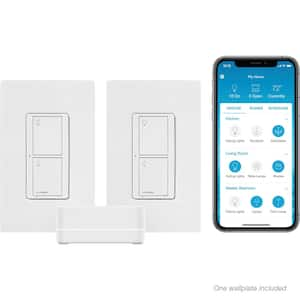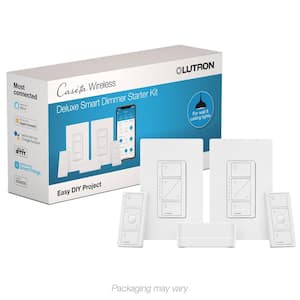- Works w/ Alexa, Google, Apple Home, Ring and more
- Neutral wire required; installs in as little as 15 minutes
- Pair with a Pico remote for wireless control of your lights
Free & Easy Returns In Store
Return this item within 90 days of purchase.
Get an immediate answer with AI
AI-generated from the text of manufacturer documentation. To verify or get additional information, please contact The Home Depot customer service.
Product Details
About This Product
Caseta Wireless by Lutron provides easy and reliable control of your lights, shades and temperature from the free Lutron app. This kit includes everything you need to get started for simple and personalized control of lighting throughout your home. Experience the convenience of light control with the touch of a button from your bedside or couch, schedule lights to automatically adjust or even control lights and scenes with your voice via Alexa, Google, or Siri.
Highlights
- Peace of mind: set lights to automatically adjust with changing seasons so your family always comes back to a well-lit home; you can also enable the smart away feature to randomly turn your lights on and off to look like you're home even if you're away
- Most connected: Caseta connects with more leading smart home devices including Amazon Alexa, Apple HomeKit, the Google Assistant, Ring, Serena shades and Sonos than any other smart lighting control brand
- Control your way: Caseta puts the smarts in the switch so you can control your lights a variety of ways via the free Lutron app, your voice, or from the wall, you can create personalized schedules to turn lights on/off at set times to best fit your everyday routines, or activate favorite lighting scenes with the touch of a button
- Reliably smart: the smart bridge doesn't use Wi-Fi, so you get super-fast, ultra-reliable smart lighting that works right, without slowing your Wi-Fi down with more devices
- Get more, spend less: one Caseta smart switch can control many bulbs at once; make many bulbs smart, even your existing bulbs, get smart control of multiple styles of LED, incandescent, and halogen bulbs
- Wireless remote control: for added convenience, use with the wireless Pico remote (PJ2-2B-GXX-L01) to turn your lights on/off with the touch of a button from anywhere in the home
- Easy 3-way setup: with a Pico remote and wall mount bracket, create a 3-way by mounting the Pico to almost any wall surface without cutting holes or pulling wire, you can also replace existing 3-way switches by mounting the bracket and Pico over the backbox (Pico remote and PICO-WBX-ADAPT sold separately)
- Technical details: works with up to 600-Watt incandescent/halogen/ELC/MLV, 5 Amp of LED/CFL or 3.0 Amp of ceiling or exhaust fans
- Easy install: easily replaces existing switch and installs in as little as 15 minutes; neutral wire required
- Includes: (2) Caseta smart switches and (1) Caseta smart bridge; coordinating wallplate and accessories sold separately
- Need installation help? Click here for an interactive step by step wiring guide.
- Click here for more information on Electronic Recycling Programs
- Return Policy
Product Information
Specifications
Details
Amperage (A) | 5 A | Color Family | White |
|---|---|---|---|
Color/Finish | White | Commercial/Residential | Residential |
Compatible Bulb Type | CFL, Halogen, Incandescent, LED, Xenon | Device Style Type | Light Switch w/o Wall Plate |
Durability | Not Applicable | Electrical Features | Indicator Light, Programmable |
Finish Type | Gloss | Function Type | Single Pole |
Included | No Additional Items Included | Indoor/Outdoor | Indoor |
Material | Resin | Maximum Amperage (A) | 5 A |
Mounting Type | Wall Mounted | Number of Poles | 1 |
Number of Switches | One | Package Quantity | 2 |
Power Options | Hardwired | Rating | General Purpose |
Requires Hub? | Item is a Hub or Smart Assistant | Returnable | 90-Day |
Smart Device Enabled | Enabled | Smart Home | Smart Home Enabled |
Smart Home Protocol | Proprietary Protocol | Switch Depth (in.) | 2.56 in |
Switch Height (in.) | 4.69 in | Switch Operation | SPST |
Switch Style | Push Button | Switch Type | Maintained |
Switch Width (in.) | 2.25 in | Voice Control Hub Required | Alexa via Proprietary Bridge/Gateway Google Assistant via Proprietary Bridge/Gateway Siri via Apple HomeKit |
Voltage | 120 volt | Voltage (V) | 120 V |
Wall Plate Configuration | Decorator/Rocker | Wattage (W) | 600 W |
Wattage Equivalence | 600 | Works With | Alexa, Alexa, Apple HomeKit, Ecobee, Google, Google Assistant, Homey, Logitech Harmony, Lutron, Proprietary App, Samsung SmartThings, Siri |
Warranty / Certifications
Certifications and Listings | UL Listed | Manufacturer Warranty | 1 Year |
|---|
Questions & Answers
What is difference between caseta-2switch and caseta-2sw-HD ?
I wonder what Lutron will not answer the question here for all to see?
Thank you for your inquiry. We're here to help! Please reach out to our Support Team at support@Lutron.com or give us a call at 1-844-LUTRON1 for additional assistance.
I have 4/3 house. I want to install caseta Smart switch to each room and bathroom. how many switches support smart bridge?
The Lutron App allows users to pair up to 75 devices to one Caseta Smart Bridge (in-wall dimmers/switches, fan controls, pico, shades, plug ins, etc.) The Smart Bridge itself will count as a device leaving room for 74 other devices. The Lutron App also allows users to pair multiple Smart Bridges to one account and let's you toggle between them.
With the Smart Bridge you can add up to 75 devices.
Do i have to be connected to the in home network for the app to work or can it be used remotely?
It can be used remotely.
You can use it while on network but you also can use the app while on cell service or a different network remotely
The Lutron App can control the Caseta Wireless system remotely, as well as on the local WiFi.
Both products, proprietary protocol & clear connect say they work with Proprietary app. Does one require a hub? Hence +$30+,- , TY :
If the Caseta Wireless switches that come in this kit will be controlled by an iOS or Android smart phone, then the Smart Bridge will be required. The switches that come in this kit may also be paired with Pico remotes directly, which does not require the Smart Bridge.
Are these dimmable switches?
You can dim at the switch or with a remote
Yes, they have dimming capability.
No, the Caseta Wireless switches that come in this kit do not have dimming capability. Lutron recommends using the PD-6WCL, instead.
Which Control type, Z-Wave, or Zigbee?
I have one home on Z wave and one that runs on the Lutron Bridge
Caseta Wireless uses Lutron's proprietary communication protocol, called Clear Connect. Caseta Wireless will not directly integrate with Z-Wave or ZigBee devices, however several third parties that Caseta Wireless integrates with may. Please refer to the "Works With" section here: https://www.casetawireless.com/works-with.
I don't think it is either Z-wave or Zigbee. Which forces them to have their own "Lutron Hub" to be usable. But that works well for us and we can use Apple's Homekit to enable Siri to control our lights remotely.
Neither
Viewing 1-6 of 6
Customer Reviews
4.7 out of 5
Caseta Smart Lighting Switch (2 Count) Starter Kit, Neutral Wire Required (CASETA-2SWITCH)